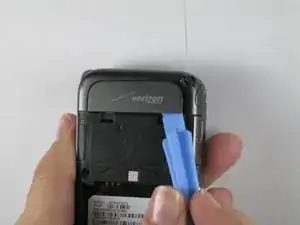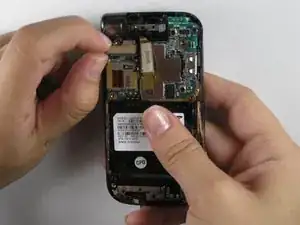Introduction
If your Samsung Alias 2 phone is malfunctioning or not powering on, it might be due to a faulty logic board. This guide will walk you through the process of removing the old logic board and installing a new one.
Replacing the logic board can restore the functionality of your device. Be sure to carefully follow each step to avoid damaging any internal components. Make sure to power off the device completely and disconnect it from any external power source before beginning.
Tools
-
-
Use a Phillips screwdriver to remove the four 4.2 mm screws from the four corners of the battery slot.
-
Conclusion
To reassemble your device, follow these instructions in reverse order.