Introduction
If the pump becomes weak, you will have to remove it, open it and revise it. It may need to be replaced. This is shown here.
These instructions may also help with other Saeco models and with coffee makers from Philips and Gaggia—they are all made by the same manufacturer and have a very similar design.
Tools
Parts
-
-
Remove the water tank.
-
Remove all the coffee beans.
-
Remove the brewing assembly.
-
Remove the drip tray and the coffee grounds drawer.
-
-
-
Pry up with a plastic opening tool at the bottom edge of the chrome-plated cover to lift up the coffee dispensing spout. This cover is often very tight, so you have to pry hard and hope that the part does not break.
-
When the lower edge of the spout is released, you can pry on the side edge until the chrome cover comes off completely.
-
-
-
Lift off the black cover over the coffee dispensing spout. The sliding nozzles will come off at the same time.
-
-
-
Remove both Torx T10 screws on the left and right at the bottom edge of the coffee dispensing spout.
-
Pull off the hot water dispensing spout.
-
-
-
Remove the Torx T20 screw on the finger guard of the grinder. Remove the finger guard.
-
Remove three Torx T10 screws in the bean container.
-
-
-
Remove the water level sensor cable from its brackets.
-
Carefully remove the plug from the water level sensor.
-
The cover is now free and can be removed.
-
-
-
If you haven't already done so: Unscrew the center Torx T10 screw at the bottom of the coffee spout distributor.
-
Unscrew the Torx T10 screw in the middle left front.
-
Lift the service door up and remove it.
-
-
-
Lift the coffee spout distributor up and remove it.
-
The coffee spout distributor tends to be dirty. Open it and clean it thorougly.
-
-
-
Lift the inner frame up and remove it from the outer case. It may get stuck a bit, help with a plastic lever tool.
-
-
-
This is what the inner frame looks like from three sides. All components are easily accessible, especially the pump, the flowmeter and the heater.
-
-
-
Slide the water inlet off the left side of the pump using a flat screwdriver.
-
Get the pump out of the left rubber holder.
-
-
-
Place the cables tightly around the pump and unscrew the pump from the connection - the pressure relief valve - on the right side
-
Get the pump out of the right rubber holder.
-
To reassemble your device, follow the above steps in reverse order.
One comment
Sehr gute, leicht verständliche Schritt für Schritt Anleitung! Überhaupt die Dokumentation mit den Fotos ist Top !!!!
Suuuper!
Hat perfekt funktioniert!!
Ich besitze die Saeco/Philips HD 8831 ist anscheinend identisch mit der Minuto :-)










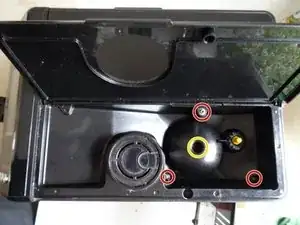

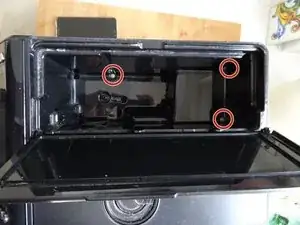


















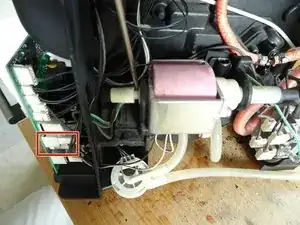





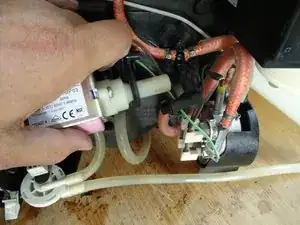

Ich habe alles gemacht was sie gesagt haben nur habe ich jetzt ein Problem ich habe ein Teil das ist eine Sprung Feder und ein Knopf wenn Mann es hinstellt sieht es aus wie ein Leuchtturm wo kommt das hin ?????
tamaraleandrolina -
Kann's mir nicht vorstellen. Müsste ein Foto davon sehen.
VauWeh -
= TOP "BILD" Anleitung - doch leider FEHLT AUCH HIER einleitend - spätestens unter Absatz "Reinigung" - wie leider allzuoft er-googelt die ergänzende Info zur FRAGE :
WELCHE ALTERNATIVE könnte man(n) bei verstopftem Kaffeeauslauf der nur noch tröpfelt, anstelle teurer Entfettungs- Reinigungstabletten nehmen => Alternative Hausmittel = Pfeifenreiniger getränkt mit ... ? Petroleum, Spiritus, etc. etc. .... !? ODER gleich Ki & iT dumm programmiert verblödend getextet [x] "Lösungsmittel" wie Benzin in ... ? rein schütten > [x] "Reinigungsprogramm" KLICK + "Doppel-WUMS" !?
Pisa-KiTa Player -
Naja, wenn er so wie hier gezeigt gereinigt wird, nix davon. Pfeifenreiniger ginge schon, wohl nicht auf Dauer. Sehr empfehlenswert ist der Austausch durch das neuere System.
Saeco Minuto Kaffeeauslauf V2 Umbau Kit 421941309991
Keine Chemie...
VauWeh -
@VW ;-) DANKE => ...hatte grade mal wieder wie allzuoft mit Ki & iT Logik zu kämpfen, nachdem dumm programmierte "Registrierungs-Formular-Vorlage" NICHT REA USABILITY unterscheiden kann zw.
1.) "Name" = ... ? Kto.-Name od. Profilname !? +
2.) "Persönl. Nutzername" = ... ? Kto.-Name od. Profilname !?
Was dazu führte, daß mein "Klarname" im gesendeten "Kommentar" ÖFFENTLICH angezeigt wurde - ergo : [x] Zurück zu LOS - andere [x] "Profil bearbeiten" Monopoly Card gezogen und das ganze umgedreht - was den nächten DaU Fehler verursachte ... dumm, dümmer - KiTa Klötzchen-Architektur 2.0 ;-)
Aber "LOGIK" + Germanistik ist nicht jedem verkifften "Bit & Byt Puzzler's" Ding !?
=>> DIESER "KOM." kann v. KiTa 2,0L Suppenkoch Support [x] Deleted - werden !!!
Greetz from honory "ConstructorsCareCenter" Developers Help
Pisa-KiTa Player -
Remove power cord.
Vincent Verduijn -