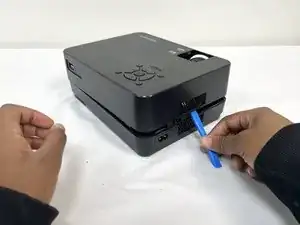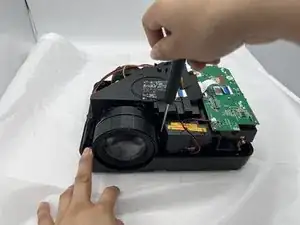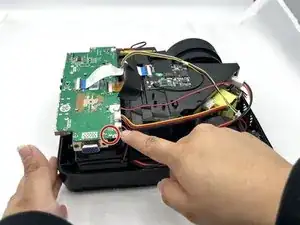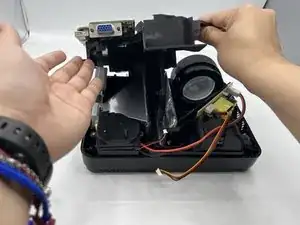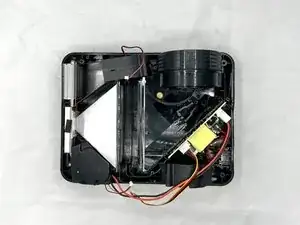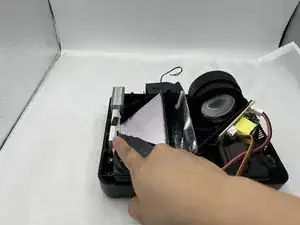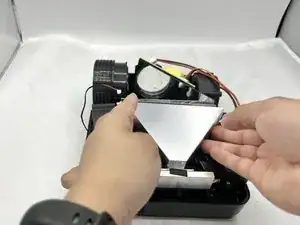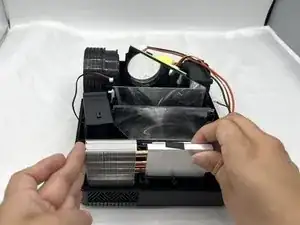Introduction
This is a step-by-step guide on how to locate and replace the lamp of the Roconia Q6 projector. The lamp is located in the second layer of the projector, so it requires a bit more work and carefulness to reach and replace.
Tools
-
-
The device is supported by rubber pieces located at the bottom extremities.
-
There are screws beneath the rubber pieces that can be removed. Remove all four 1.1 mm Phillips #1 screws by using the Phillips #0 screwdriver.
-
-
-
We need to locate the screws which are holding down another plastic covering.
-
Use a Phillips #1 screwdriver to remove each of the highlighted 8.8 mm screws.
-
-
-
There is another screw holding down the plastic covering and it is located on the motherboard. With the same screwdriver, remove that screw.
-
Now carefully pull out the highlighted cables that is connecting to the motherboard that will prevent you from completely removing the plastic cover.
-
-
-
From here you will be able to safely remove the plastic covering and expose a second layer of parts.
-
-
-
We can now locate the lamp which is being held in place by the mirror part.
-
Carefully remove the mirror, without putting any smudges on the inside from our finger.
-
From there you will be able to remove the lamp and replace.
-
To reassemble your device, follow these instructions in reverse order.
One comment
Can you tell us what type of bulb it is? I've been looking for information regarding bulb type and there's no where in the manual or online that has that info. Thanks!