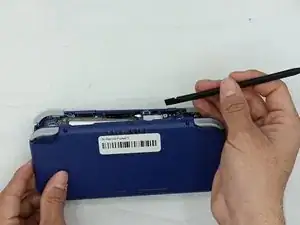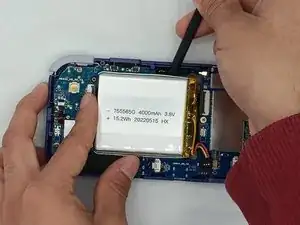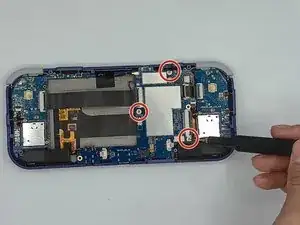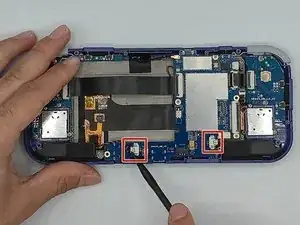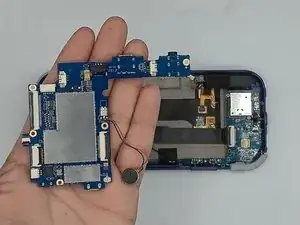Introduction
If the device is not turning on at all and is not responding, follow this guide to do a mainboard replacement (PCB) on the device. This process will take approximately 20-25 minutes, and the tools needed for the project are listed in the guide.
Tools
-
-
Unplug any cables connected to the Retroid Pocket 3+.
-
Ensure your device has a charge of 5% or less as a charged battery can be dangerous if punctured.
-
-
-
Remove the four 6 mm screws from the backplate of the device with a T5 Torx screwdriver.
-
Use a plastic opening tool or spudger to gently pry apart the backplate from the device.
-
-
-
Use a plastic opening tool or spudger to unclip the battery connector.
-
Carefully lift the battery from the case.
-
Lift and remove the battery.
-
-
-
Using a spudger, put the tip under the aerial connecter and rotate upwards to unclip the plug.
-
-
-
Start lifting the board to give you access to the vibration motor on the metal case.
-
Use a spudger to carefully pry the motor free; it is bound with double-sided tape.
-
Carefully lift the board out of the device.
-
To reassemble your device, follow these instructions in reverse order.