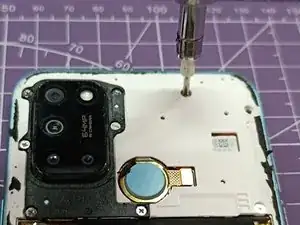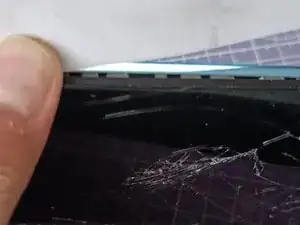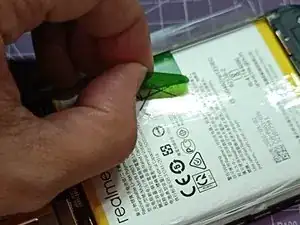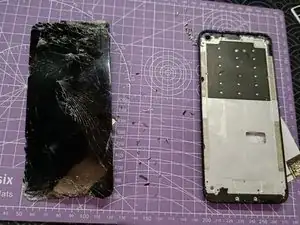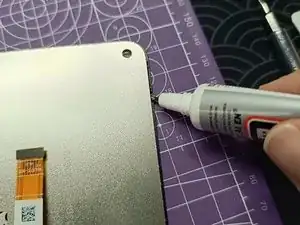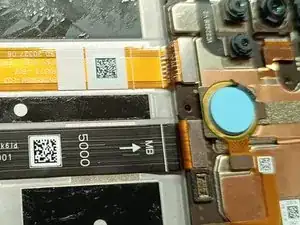Introduction
-
-
Use a card if you don't have a prying tool. Bear in mind that the fingerprint sensor also has glue on the perimeter.
-
-
-
Remove all the screws at the back. There should be 16 screws in total and they are all the same length.
-
-
-
Disconnect the battery from the motherboard and peel off the plastics on both sides of the battery. Pull on the green tab firmly and gently until the battery is free.
-
-
-
Remove the adhesive plastic and disconnect the screen from the motherboard. The screen can then be pried off from the front.
-
-
-
Thread the ribbon cable through the cutout and press the new screen firmly. Reattach the cable to the motherboard at the back.
-
-
-
Apply the silicone glue to the dark areas so that the battery is secured. Ensure that the battery is connected to the motherboard. Install the plastic frame and test the phone before screwing it down.
-
To reassemble your device, follow these instructions in reverse order.