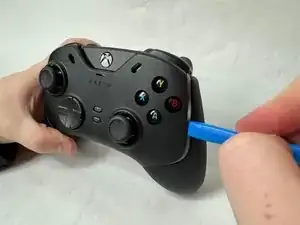Introduction
Tools
-
-
Using an opening tool, pry off the the outer front plate.
-
Once the front plate is loose, pull it off.
-
-
-
Using an opening tool, pry off the the handle grips.
-
Once they're loose, pull off the handle grip plates.
-
-
-
Using an opening tool, pry off the Xbox logo plate.
-
Once it's loose, pull off the Xbox logo plate.
-
-
-
Using an opening tool, pry off the backplate of the controller. It should come off relatively easily.
-
Conclusion
To reassemble your device, follow these instructions in reverse order.