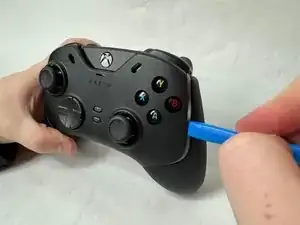Introduction
If the front plates of your Razer Wolverine V2-Chroma RZ06-0401 have become worn down, broken, or are coming loose and need to be popped back in, use this guide to remove and replace your controller's front plates.
The front plates can provide a better grip during use of the controller, and may wear down after prolonged use.
Before beginning, make sure to unplug your controller from any external power source.
Tools
-
-
Using an opening tool, pry off the the outer front plate.
-
Once the front plate is loose, pull it off.
-
-
-
Using an opening tool, pry off the the handle grips.
-
Once they're loose, pull off the handle grip plates.
-
-
-
Using an opening tool, pry off the Xbox logo plate.
-
Once it's loose, pull off the Xbox logo plate.
-
To reassemble your device, follow these instructions in reverse order.