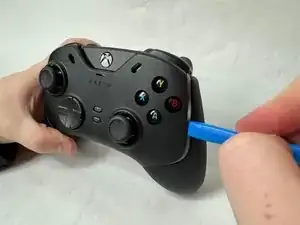Introduction
If the ABXY buttons on your Razer Wolverine V2 Chroma RZ06-0401 are becoming stuck and are taking longer than usual to pop up after being pressed down, follow this guide to remove the dirt and debris that can't be reached without disassembly.
If there is dirt underneath your ABXY buttons that requires disassembly to remove, or if your buttons require replacement, follow this guide.
The ABXY buttons are often used during games to interact with objects, characters, or other events that may occur within the game being played. Dirt and other debris can build up beside an under them after prolonged use.
Before beginning, make sure to unplug your controller from any external power source.
Tools
-
-
Using an opening tool, pry off the the outer front plate.
-
Once the front plate is loose, pull it off.
-
-
-
Using an opening tool, pry off the the handle grips.
-
Once they're loose, pull off the handle grip plates.
-
-
-
Using an opening tool, pry off the Xbox logo plate.
-
Once it's loose, pull off the Xbox logo plate.
-
-
-
Using an opening tool, pry off the backplate of the controller. It should come off relatively easily.
-
-
-
Look at the inside of the inner front plate and where the ABXY buttons are. Pop off the back of the piece that pushes the buttons.
-
To reassemble your device, follow these instructions in reverse order.