Introduction
Having troubles charging your Razer Phone and need to replace the charging port? Follow this easy guide on how to do so.
Tools
-
-
Remove the plastic speaker grills by using the metal spudger to pry underneath the strips.
-
Peel off the plastic speaker grill to reveal the screws.
-
-
-
Remove five (two bottom, three top) 2.5 mm screws with the Phillips #000 screwdriver.
-
Remove five (four bottom, one top) 5.5 mm screws with the Torx Head T5 screwdriver.
-
-
-
Remove the display assembly by using the Jimmy to separate the assembly from the phone's frame.
-
Lift the display assembly away from the other half of the phone.
-
-
-
Grab hold of the the screen ribbon with the tweezers and remove it from the rest of the phone to free the assembly display.
-
-
-
Remove the 2.5 mm screw holding down the bracket with a Phillips #000 screwdriver.
-
Grab the bracket with the tweezers and remove it.
-
-
-
Using a Phillips #000 screwdriver, take out the seven 1 mm screws on the bottom panel of the device.
-
-
-
Use the tweezers to grab hold of the connector for the blue wire (bottom of the device), and remove the connector.
-
Use the tweezers to grab hold of the connector for the white wire, and remove the connector.
-
To reassemble your device, follow these instructions in reverse order.
10 comments
Who i can find one replacement…pls a link
Flims LP -
Search it on Amazon.c
hi how much you guys charge for the charging port thanks


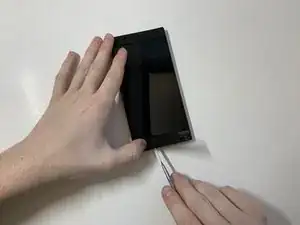



















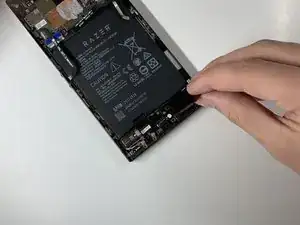






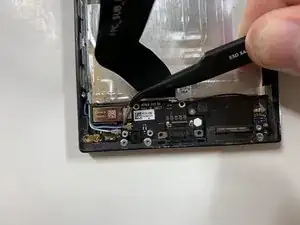


Double sided tape can be used to adhere the grills in place.
Lucano -
How to make the Another adhesive??? Plz rply
My razed Phone Speaker grills can't put again Perfectly
Ferdi Pongbubun -
Where can i find a Charging Connector for Razer Phone 2 to buy….becouse the only place i când find IT is in India and they only delyver to
curteanuice13 -