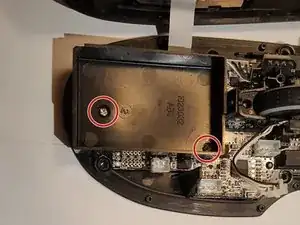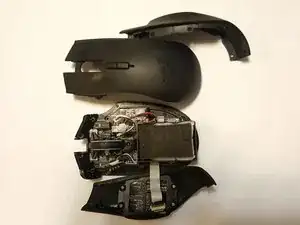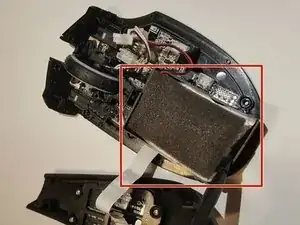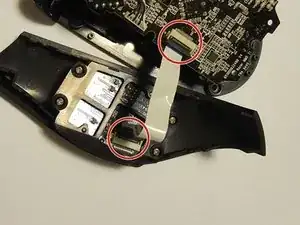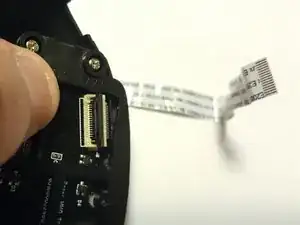Introduction
This guide will show you how to replace a broken or malfunctioning connection strip. Before attempting the process in this guide, be sure to check that your mouse's drivers are up to date, the mouse's buttons are already connected properly and there are no other issues.
There will also be instructions on how to remove and replace a "swollen" or otherwise damaged battery, as the battery will be removed in order to reach the connection strip.
Exercise caution while following the procedure to avoid damaging other components. Additionally, be sure to handle the battery carefully, as a swollen battery is subject to combustion if punctured or subjected to extreme temperatures or other conditions.
Tools
Parts
-
-
Gently pull on the top plastic plate of the device and carefully unplug the white cord from the circuit board.
-
-
-
Gently pull up on the right plate on the mouse; separating it.
-
Carefully repeat this step for the left side.
-
-
-
Take your nylon spudger to gently pry the battery pack from the device.
-
Remove the foam on the battery shell for your new battery.
-
-
-
Plug the cord of the new battery into the socket found in the bottom right of the circuit board.
-
Insert the new battery into the battery socket.
-
Place the foam on the surface of the new battery (reference Step 5).
-
-
-
Under the battery, remove the two screws holding the battery mount in place, then remove the battery mount.
-
-
-
You should now be able to access both ends of the connector strip. One connection point is on the plastic plate that has the buttons. The second is beneath where the battery mount was.
-
-
-
Insert the blue stripes of the new white connection strip into both white connection points.
-
To reassemble your device, follow these instructions in reverse order. Test your mouse to ensure the connection strip is set up correctly; if not, go back and make sure that all of the wires were re-connected successfully.
2 comments
Where can i buy a new Strip?
Rathura -
Did you find the strip? Im looking or it as well.