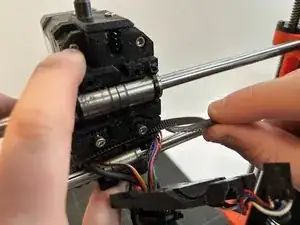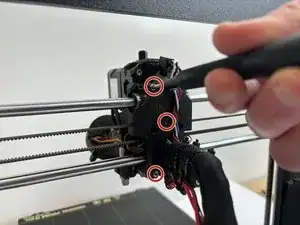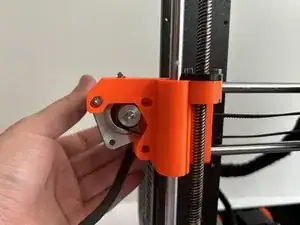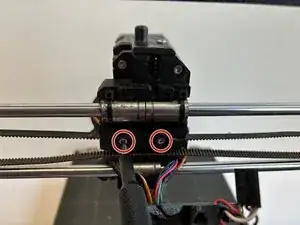Introduction
If you are experiencing layer shifting issues or having issues with the function of the X-axis belt, you may need to replace it. To replace the X-axis belt in your PRUSA i3 MK3, follow the steps in this guide. With heavy use, replacing the belt every 6-8 months is recommended. Ensure that you do not lose any of the parts or socket head screws that are removed during replacement.
Tools
-
-
Orient the printer so that the screen is facing to the left.
-
Using the On/Off button, switch the printer into the Off position.
-
Ensure your printer is off by visually inspecting the screen. If the screen is not lit up, your printer is off.
-
-
-
Orient the printer so that the screen is facing away from you.
-
Remove the five 2.5mm X 10mm socket head screws on the back of the extruder assembly.
-
Remove the back cover and pull it away from the extruder assembly. Do not put too much tension on the wires.
-
-
-
Orient the printer so that the screen is facing you.
-
Loosen the 2.5mm X 18mm tension set screw.
-
Loosen the two 2.5mm X 18mm socket head screws on the right, holding on to the X-axis motor.
-
Slightly loosen the 2.5mm X 18mm pivot screw on the left. This screw will act as a pivot for the X-axis motor.
-
Pivot the motor to release the tension on the belt.
-
-
-
Orient the printer so that the screen is facing away from you.
-
Loosen the 2.5mm X 18mm and 2.5mm X 30mm socket head screws that hold the belt in. You do not need to remove these screws.
-
Remove the belt from the belt grips by pulling the belt towards you.
-
Un-feed the belt from its track. The belt should now be removed.
-
-
-
With the extruder assembly positioned in the center of the X-axis rails, press the top of the belt with moderate pressure. The top of the belt should not be able to touch the bottom of the belt.
-
To reassemble your device, follow these instructions in reverse order. During reassembly, do not over-tighten the socket head screws. Reference Step 4 for proper belt tension.