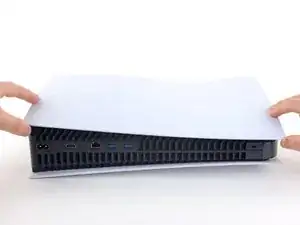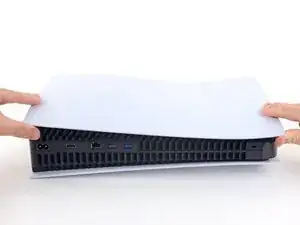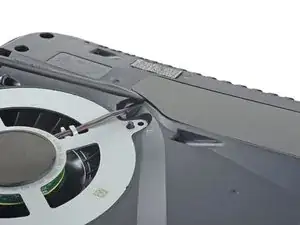Introduction
Follow this guide to replace a faulty cooling fan in a PlayStation 5. You can also follow this guide to remove a dusty or dirty fan to clean it out.
Before you begin, completely power down and unplug all cables from your console. Remember to follow general electrostatic discharge (ESD) safety procedures while repairing the console.
Tools
Parts
-
-
If your PlayStation 5 is in its vertical orientation, flip it upside down so the stand is facing up.
-
Use a coin or a flathead screwdriver to remove the 26.5 mm-long stand screw.
-
-
-
If your PlayStation 5 is in its horizontal orientation, rest it on its face with the charging port facing up.
-
Lift the stand straight up to remove it.
-
-
-
Flip the device over so that the USB and ethernet ports are on the left side from your perspective.
-
Lift up the corner of the faceplate to unclip it from the case.
-
-
-
While lifting up the corner, slide the faceplate towards the bottom of the device.
-
Remove the right faceplate.
-
-
-
Insert the flat end of a spudger underneath the grille and into the gap above the fan.
-
Lift up with the spudger to pry the grille away from the case.
-
-
-
Use a TR8 Torx security driver to remove the four screws securing the fan shroud to the case:
-
Two 23.3 mm-long screws
-
One 11.4 mm-long screw
-
One 31 mm-long screw
-
-
-
Insert the flat end of a spudger beneath the black wire cover and into the gap above the fan wires.
-
Use the spudger to peel up the wire cover until you can grip it with your fingers.
-
-
-
Use your fingers to grip the edges of the fan cable connector, and pull up to disconnect it from the motherboard.
-
To reassemble your device, follow these instructions in reverse order.
Take your e-waste to an R2 or e-Stewards certified recycler.
Repair didn’t go as planned? Try some basic troubleshooting, or ask our PlayStation 5 Answers community for help.
7 comments
Hello, I followed tronix fixs and he used pliers then I used it as well and the yellow part came off and the fan lines broke I don't know what to do since I have been saving up since it came out
Emran -
Can I put a 23 blade fan in a system that came with the 1.9a 17 blade fan?
Did you find out?
Popes -
I just did exactly that for a customer (technically it was a 23 blade 2.15A fan) it works great, the fan connector leads are just barely long enough to fit in the channel in a CFI-1215A model though, so careful not to tug too hard after plugging the fan connector and seating the fan in place.
Would a fan going bad prevent the PS 5 from turning on?