Introduction
Consoles such as the PlayStation 4 Slim over time start to overheat from all the excessive dust accumulating. It causes the thermal paste to thin out and the speed drastically reduces. The overheating produces noise and users no longer want the console because of this some are even willing to replace it. This guide shows how to clean PlayStation 4 Slim, replace the thermal paste, and restore the console to fantastic working conditions!
Tools
Parts
-
-
Remove the panel next to the ports by sliding it to the right.
-
Use a Philips PH1 screwdriver to remove the screw.
-
-
-
Locate the plastic warranty sticker next to the three ports on the side of the console.
-
Peel off the plastic warranty sticker next to the three ports on the side of the console.
-
Use a T8 Torx security screwdriver to remove the screw.
-
-
-
Flip the PS4 with the bottom side facing upwards and the side of the screw you just removed facing you.
-
Remove the cover by prying the two corners and then sliding it back.
-
-
-
Remove the cover by prying the two corners and then sliding it back.
-
Remove the three T8 Torx security screws.
-
Use a Phillips #1 screwdriver to remove the two screws.
-
Lift and remove the metal panel after unscrewing.
-
-
-
Flip the PS4 to view the metal paneling.
-
Lift the black clip on the largest connection to remove it.
-
Disconnect the wire by pulling it back with a little bit of force.
-
By pulling on the blue tabs gently you are able to remove the connections.
-
Gently lift the black wire to disconnect from the motherboard.
-
-
-
Use a Phillips #0 screwdriver to remove all screws.
-
After unscrewing, remove the metal panel to access the motherboard.
-
-
-
Use a Phillips #0 screwdriver to remove two screws.
-
Unplug the wire by pulling firmly.
-
Lift the metal brace with your fingers to expose the motherboard.
-
-
-
Apply 2-3 droplets of thermal material remover on Q-tips to remove the old thermal paste and then wipe it down with a micro fiber cloth until no residue of old paste is left.
-
Apply 2-3 droplets of thermal surface purifier on a new Q-tip and go over the area cleaned.
-
-
-
Lift up the metal panel and on the back the radiator is located.
-
Clean the radiator by using a brush and a compressed air can.
-
-
-
Use a Phillips #0 screwdriver to remove the two screws.
-
Clean the fan by using a brush and a compressed air can.
-
To reassemble your device, follow these instructions in reverse order.
14 comments
Hey, can I use this for a original “fat” ps4?
thanks
notle159 -
the original fat ps4 uses a different design than the slim one
Any advice on a good way to clean the fan blades? Thanks for all the other tips!
Use a brush at the same time with a vacuum cleaner to remove the dust, then, a slightly damp cloth to clean the blades.
Thanks for the instructions, they helped me a lot!!! If there's one thing Sony didn't save on this console, it was screws 😂😂😂










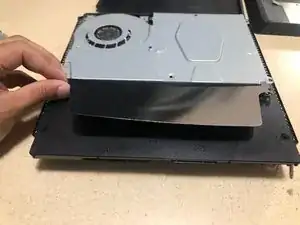
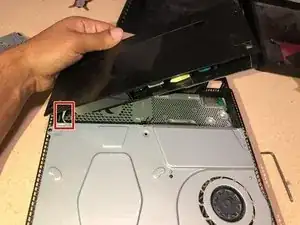
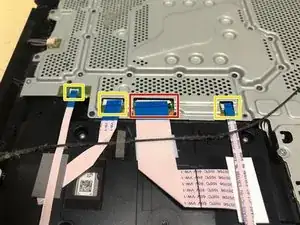
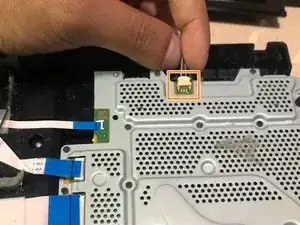
















That’s clearly a Phillips screw… not Torx.
Andrew Sauk -