Introduction
Tools
-
-
Turn the PS3 over and lay it on its backside.
-
Use the flat edge of a metal spudger to pop up the small access door on the bottom cover near the front of the PS3.
-
Remove the blue Phillips screw hidden under the access door.
-
-
-
Slide the hard drive bay cover toward the right side of the lower case, then pull it away from the front edge to remove it from the PS3.
-
Conclusion
To reassemble your device, follow these instructions in reverse order.


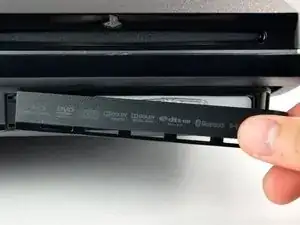



The access door is self-retaining and hinged on the left side. Use the spudger to pop up the door a bit, then rotate the door out of the way.
Colin King -