Introduction
Use this guide to replace your PS3's Blu-ray disc drive. The drive is a proprietary Sony unit.
Tools
Parts
-
-
Turn the PS3 over and lay it on its backside.
-
Carefully peel the warranty sticker up off the lower case to reveal a hidden screw cover.
-
-
-
Use the flat end of a metal spudger to pry up the seven screw covers around the edge of the lower case.
-
-
-
Remove the four 13.3 mm T8 security Torx screws beneath the Blu-ray drive opening. (Some models may only have three screws)
-
-
-
Lift the top cover from its rear edge and rotate it toward the front of the PS3.
-
Lift the top cover off the PS3.
-
-
-
Squeeze the AC inlet connector's locking mechanism and pull straight up to disconnect it from the power supply.
-
-
-
Pull the DC-Out cables straight up to lift their connector up and out of its socket on the power supply.
-
-
-
Continue to lift the left edge of the power supply until it lifts off the two metal posts shown in the second picture.
-
Remove the power supply from the PS3, minding any cables that may get caught.
-
-
-
Use the flat end of a spudger or your fingernail to flip up the retaining flap on the Blu-ray ribbon cable socket.
-
-
-
Pull the Blu-ray power cable straight up to lift its connector out of the socket on the Blu-ray drive.
-
-
-
Lift the Blu-ray drive slightly by its right edge to dislodge the control board from its housing.
-
Remove the Blu-ray drive from the PS3.
-
To reassemble your device, follow these instructions in reverse order.
22 comments
great work guys and ladies.......haha went without a snag!
I have a question I have followed your guide properly and removed my drive and found that the laser and disc loader are both need replaced. My question is when I go online and look for the replacement it sometimes shows just the laser then others shows the driver. I want the entire component as seen in this guide above. Do these come intact with everything in it when I buy it online. Can you please help.
Thank you,
Thomas Martinez
Tomlvgmartinez@yahoo.com



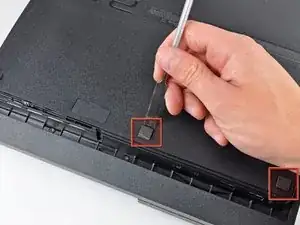

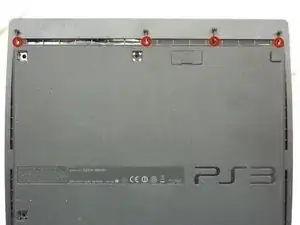














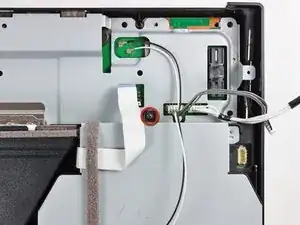



Don’t even need to bother with the sticker anymore since SONY does not care what you do with them anymore.
Travis Wheeler -