Introduction
PlayStation 3 - How to replace Laser Lens and Mechanism (Laser Deck).
More info about disassembling, you can find in
Tools
Parts
-
-
Disconnect all cables. You have 4x Torx T8 screws and 7x Phillips screws. Now you can remove outer case.
-
-
-
To remove the power supply, first disconnect the two cables, then the 2 Phillips screws. Then lift it upwards.
-
-
-
For the 2-cables model, remove the two very small phillips screws in each lower corner referenced by the red circles.
-
For the 4-cables model, remove the small Phillips screw in the bottom left corner referenced by the red circle.
-
-
-
Carefully remove the plastic shell, paying attention to the cable that runs through it for the 4-cables model.
-
-
-
Remove the 4 Phillips screws at each corner of the laser mechanism.
-
Then remove the mechanism.
-
-
-
You can test the console before full assembling.
-
To do this, reassemble the blu-ray drive, reconnect its cables, and reconnect the power supply.
-
To reassemble your device, follow these instructions in reverse order.
One comment
Do you know what the part number is for the deck? I don’t want to buy the wrong one. Thanks.















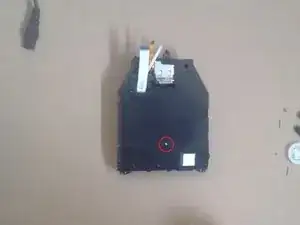


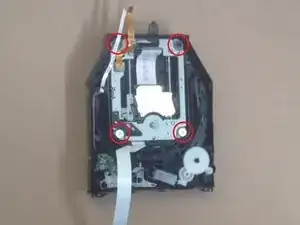


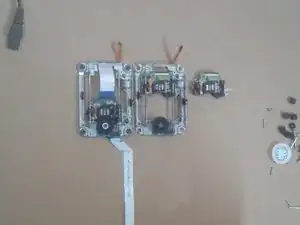
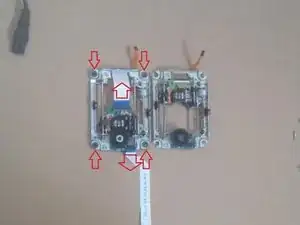


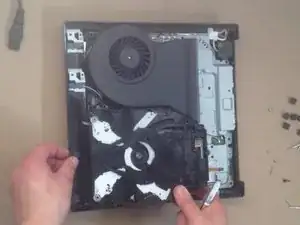



What is the part number for the plastic caps that hide the screws?
There's rubber caps and plastic caps that you have to remove to access the screws.
Byron Arriola -
Model 2504B : You have to remove the hard drive first in order to remove the case.
Stephane Dannebey -