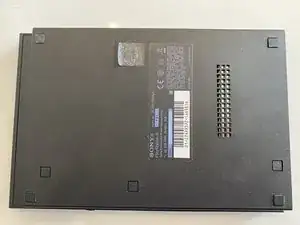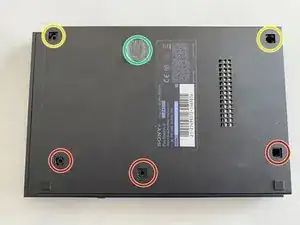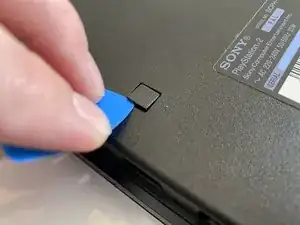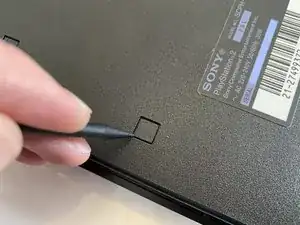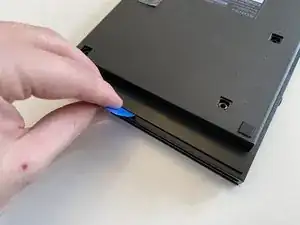Introduction
Follow this guide to replace the power supply on your PlayStation 2 Slimline.
Tools
-
-
Turn off your PlayStation 2 and remove the disc and Memory Card.
-
Turn over the PlayStation 2 and put it on a soft surface (e.g. a towel).
-
-
-
Locate the six covers.
-
Two are located underneath the feet.
-
One cover is located underneath the Void sticker.
-
-
-
Remove the six Phillips #1 screws with a screwdriver.
-
The screws on the right are a bit deeper inside the shell as like the rest but are the same size.
-
-
-
Separate the clips at the front and the overhanging side from their mounting using a Prying Tool.
-
Separate the two halves.
-
-
-
Remove the power supply connector from the motherboard.
-
To separate the connector from its socket, squeeze the tab against the connector, and pull the connector straight up from the socket.
-
To reassemble your device, follow the above steps in reverse order.
One comment
I remember i was open the PS2 for cleaning but when i cleaning the power supply, my sister plugged it than I got an electric shock. 🤣🤣🤣
Memozit -