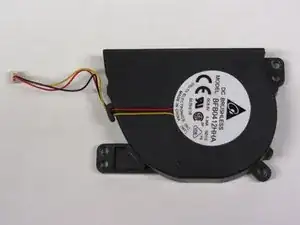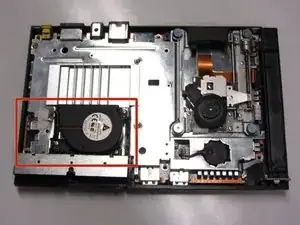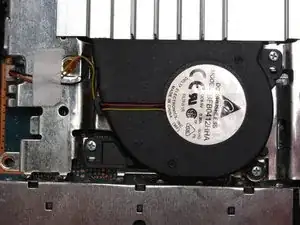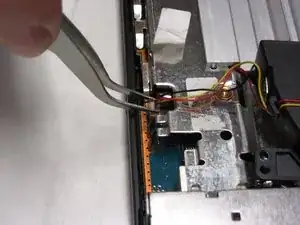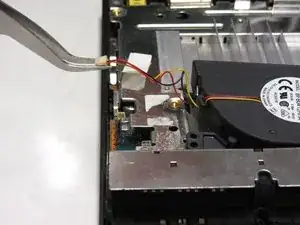Introduction
This guide will show you how to locate and replace the fan in the PlayStation 2 Slimline.
Tools
-
-
Locate the 6 feet on the base of the unit. Pry them off using a spudger to reveal the screws.
-
-
-
Starting at the corner at which the power and Ethernet ports are located, pry open the outer shell using a spudger and continue around the entire unit.
-
-
-
Remove all three 1.6 mm screws fastening the fan to the unit using a #1 Phillips screwdriver.
-
Gently lift and remove the fan from its compartment.
-
Conclusion
To reassemble your device, follow these instructions in reverse order.
One comment
Una disculpa ayuda es que lo arranque por accidente podría darme una ayuda
A