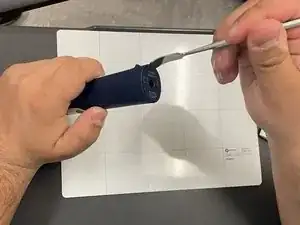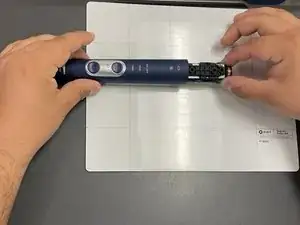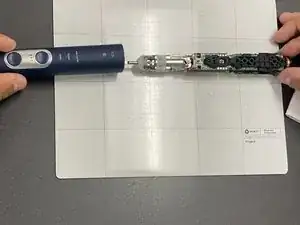Introduction
If your Philips Sonicare ProtectiveClean 6500 isn’t powering on, has intermittent power, or not holding charge, use this guide to replace the battery.
Tools
-
-
Pry the bottom cap away from the toothbrush body.
-
Pry the bottom cap away from the toothbrush body until it releases.
-
Remove the bottom cap by hand.
-
Conclusion
To reassemble your device, follow these instructions in reverse order.
One comment
Hello, thanks for your tutorial!
Is there others Sonicare models like this one where you don't have to desold the battery ?