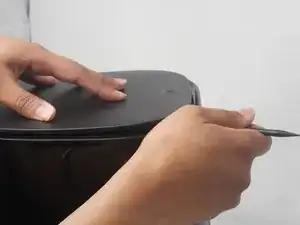Introduction
This guide will lead users through the process of replacing a faulty touch screen. This may be required if the touch screen is unresponsive or does not turn on.
Tools
-
-
Insert a nylon spudger underneath the top of the device.
-
Leverage the tool and pop off each of the eight tabs holding the plastic cover in place.
-
-
-
Remove the back panel from the touch screen motherboard by popping the tabs off using the nylon spudger.
-
Conclusion
To reassemble your device, follow these instructions in reverse order.
One comment
Does the same method apply to milex airfryer 5.6 litre xxxl ? Coz when I switch it on it does not respond
Morena -