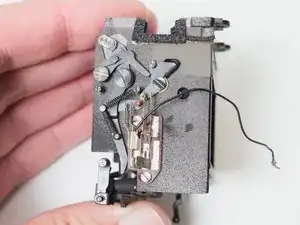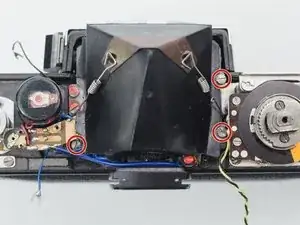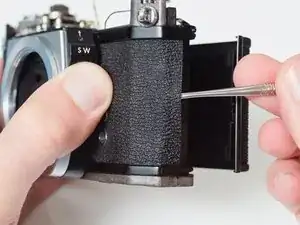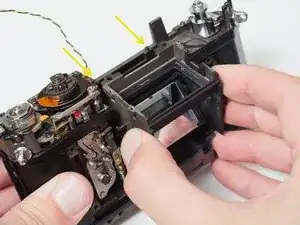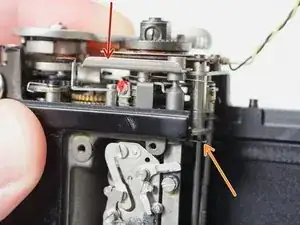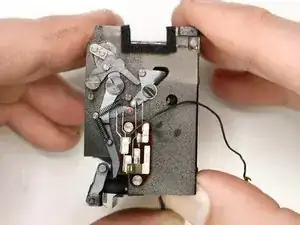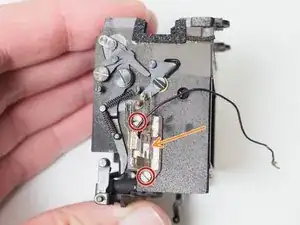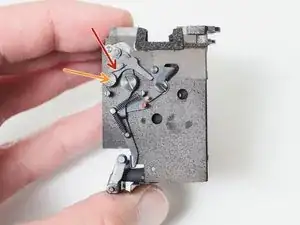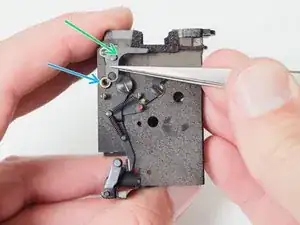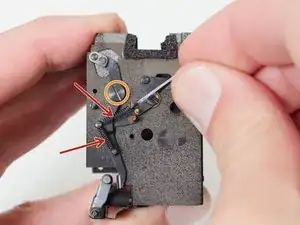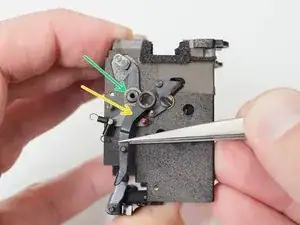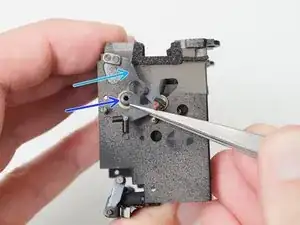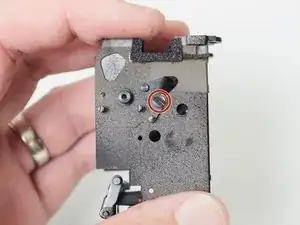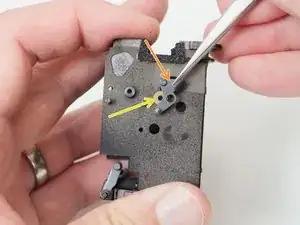Introduction
The meter switch is actuated by the button on the side of the lens mount. When it is pushed up, the meter-on lever closes the meter contact. Additionally, the aperture stop down lever is pushed forward closing the lens opening down to the selected aperture value. The meter switch latch holds it in place until the button is pulled down.
The FP flash sync is also located on this side of the mirror box. When the mirror is flipped up to the taking position it pushes the FP lever, which closes the FP contact and and fires the flash bulb.
This guide details the disassembly of the meter switch and FP flash sync. It also provides recommendations for basic cleaning and lubrication. Performing this service can resolve issues with the meter not turning on, getting stuck in the on position or general sluggishness in the metering button. A dirty meter switch can also prevent the mirror from triggering the start of the shutter exposure.
Most of the meter switch mechanisms can be accessed simply by removing the front lens board, which may be enough to resolve some issues. The guide shows a more complete disassembly that would be used during a full camera overhaul or if the partial disassembly is insufficient.
Tools
-
-
Loosen three grub screws. Do not remove them from the frame counter cover.
-
Lift off frame counter cover.
-
Remove one 2.5 mm flat head screw. It is reverse or left-hand threaded.
-
Remove the frame counter dial.
-
Remove the retaining nut using a spanner wrench. A pair of fine tipped nippers can also work.
-
Remove the dial seat.
-
-
-
Remove three 2.3 mm flat head screws.
-
Use a pick to rotate the retaining washer until the lobed sections are free.
-
Lift off the advance lever.
-
Remove the plastic shim washer.
-
-
-
Remove one 2.8 mm pin head screw.
-
Remove the shutter speed dial.
-
Remove the ISO dial.
-
Remove the internal spring.
-
Remove the dial housing.
-
-
-
The hole in the dial housing needs to go over the tab on the speed resistor.
-
The tab on the ISO dial needs to mate with the hole in the dial housing.
-
It can be difficult to line everything up while compressing the spring and installing the center screw. Be patient.
-
-
-
Place a thin, sturdy tool in the spindle fork.
-
Unscrew the rewind knob.
-
Use a spanner wrench to unscrew the retaining nut.
-
Remove the film reminder
-
Remove the spring washer.
-
Remove the friction plate.
-
-
-
This is an example of a properly functioning mirror charging mechanism.
-
The large gear on the far left is driven by the film advance lever on top of the camera.
-
The long silver lever is the mirror charging lever. It pushes the black bar to the top of the slot when the camera is wound, which charges the main mirror spring.
-
The lever on the right holds the black bar in place while the camera is cocked and ready to shoot.
-
At the end of an exposure, the large black gear pushes the release lever, returning the mirror to the viewing position.
-
-
-
Unscrew or unsolder one black wire. This is the main power coming from the meter switch on the side of the mirror box.
-
Unscrew one blue wire. This is the ground wire that connects the meter circuit to the body of the camera.
-
Unsolder one yellow and one black wire from the speed resistor.
-
-
-
Remove cover screw using a spanner wrench.
-
Remove the self timer lever. The internal mechanism will unwind past the installed position when the lever is removed.
-
-
-
Apply isopropyl alcohol to the edge of the leatherette covering to soften the adhesive.
-
Use a dull scraper to get under the edge of the leatherette and begin peeling it off.
-
Fully remove the leatherette covering from both sides of the camera.
-
If the self timer lever can't be removed, the leatherette can be peeled away just enough to access the screws.
-
-
-
Remove four 4.6 mm flat head screws.
-
Remove one 4.3 mm flat head screws.
-
Lift off front lens board.
-
Note the position and number of shim washers at each screw location. They need to be installed in the same positions during reassembly.
-
-
-
Unhook mirror return spring.
-
Unscrew one 4.8 mm flat head shoulder screw.
-
Remove keyed washer.
-
-
-
Unsolder two red wires. These connect to the X-sync contact.
-
Unsolder one black wire. This connects to the battery compartment contact.
-
Pull black meter wire through the whole in the chassis.
-
-
-
Remove one 4.3 mm flat head screw.
-
Remove one 4.5 mm flat head shoulder screw.
-
Lift mirror box up and over posts on the back of the camera. The posts can be removed for easier removal and installation if necessary.
-
-
-
The shutter should be released before installing the mirror box.
-
The mirror charging lever needs to be behind the mirror actuator lever coming from the mirror box.
-
The post from the shutter release shaft should be above the mirror release lever on the mirror box.
-
-
-
With the mirror box removed, the shutter can be fired by pushing the shutter release bar...
-
and releasing the opening curtain latch
-
-
-
The first part of the clip shows the FP flash sync switch closing when the mirror is released.
-
The second part of the clip shows the actuation of the mechanism when the meter button is pushed.
-
When turned on (pushed up), the meter contact closes and the lens aperture is stopped down.
-
When the meter switch is on and the mirror flips up, it should be able to disengage the locking lever and turn the meter off.
-
-
-
Unhook bias spring.
-
Remove one 4.6 mm flat head shoulder screw.
-
Remove bias spring.
-
Remove meter switch latch.
-
Remove bushing.
-
-
-
Unhook two coil springs. A piece of string or fishing line can help in handling the ends of the springs.
-
Remove one 3.3 mm flat head screw.
-
Remove stop down lever.
-
Remove shim washer.
-
Remove meter-on lever.
-
Remove shim washer.
-
-
-
Remove one 3.0 mm flat head shoulder screw. The screw is reverse or left-hand threaded.
-
Remove FP sync lever.
-
Remove shim washer.
-
-
-
Unhook one end of the coil spring.
-
Slide the stamping so the larger end of the keyhole can be lifted off the screw.
-
Remove the stamping from the post on the lens board using the same method.
-
Remove one X mm flat head screw.
-
To reassemble your device, follow these instructions in reverse order.
Clean all removed parts and mounting points with isopropyl alcohol. High friction surfaces and/or latching points should be lubricated with a thick molybdenum disulfide grease. Quickly moving pivots can be left dry, no further lubrication is necessary. Electrical contacts can be cleaned with isopropyl alcohol or contact cleaner.
One comment
The mirror box mechanism has undergone several updates and mofications over the years.