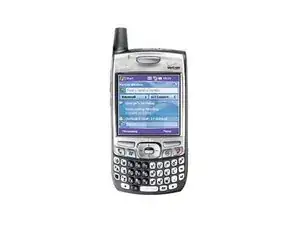Introduction
This guide shows you how to easily replace the battery on the Palm Treo 700w.
-
-
Before starting to replace the battery, put the phone to sleep by pressing the off button.
-
Then carefully remove the cover by pressing on the button below the speaker on the back of the phone.
-
-
-
Take the new battery and making sure that the contacts on the battery face the contacts on the battery socket.
-