Introduction
This guide will show you how to remove and repair a malfunctioning LCD Screen/Touch Screen on a Palm Treo 680 with 4 steps.
Tools
Parts
-
-
Remove the battery cover by pressing on the small rectangular button located on the back of the phone.
-
-
-
Remove the stylus in order to access the screw.
-
Remove the 27mm top-left screw using a T6 Torx screwdriver.
-
-
-
Using the spudger, remove the rubber rectangular cover located in the upper rear, right-hand corner.
-
Remove the 27mm screw using the T6 Torx screwdriver.
-
-
-
Turn the phone so the screen is facing the right side.
-
Use a spudger to carefully separate the back panel from the front panel to access components inside the phone.
-
Separate the covers from the left side of the device as indicated in the picture.
-
-
-
Observe the front of the panel and take notice that the screen is attached by a piece of silver tape.
-
Using a pair of tweezers, carefully peel off the silver tape highlighted by the red box in the second image.
-
Remove the screen from the front panel by pushing it out of the back of the panel.
-
-
-
Locate the two small plastic flaps that hold the orange ribbon cables in place on both sides. Using a small metal spudger, flip up both of the flaps, as shown in the red boxes in the first image.
-
-
-
Flip the screen over 180 degrees and remove the metal piece that cushions the screen, as shown by the red box in the first image.
-
Flip the screen again and place pressure on the bottom ribbon cable, as shown by the orange circle in the second image.
-
Place your thumbs as shown by the two yellow circles in the third image and carefully begin to pull apart the touch screen and LCD screen. Do not fully separate the touch screen and LCD screen yet.
-
-
-
Move your thumbs diagonally to the opposite corner of the screen and slightly pull apart the touch screen from the LCD screen.
-
Carefully peel the touch screen away from the LCD screen.
-
The touch screen and LCD screen should now be completely separated.
-
To reassemble your device, follow these instructions in reverse order, but ensure you use the new screen.
2 comments
where can i get the new touch scree, actually my mobile has fallen down and broken the touch scree. i am a resident in India, Andhra Pradesh, Hyderabad........at Ramkote.... please give me message at chinthala.prasad@yahoo.com please
These are very nice instructions. They are clear and detailed for anyone to follow. Thanks for putting together the steps and sharing it.
I have not tried all steps completely yet. But will do so. I will left with probably a question what to do with touch screen. My phone has
never fallen down nor damaged. It worked perfectly well and one fine day, touch screen stopped working. In any case, I will try.
RJ
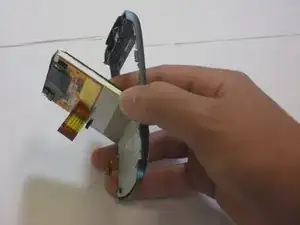








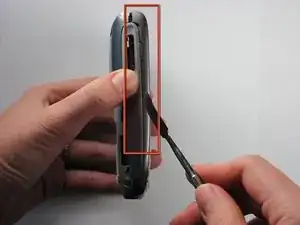




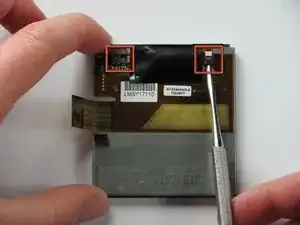

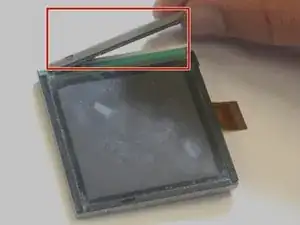


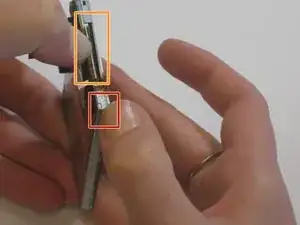


Donde puedo comprar un telefono palm
lupem5635 -
Meurge porfabor
lupem5635 -