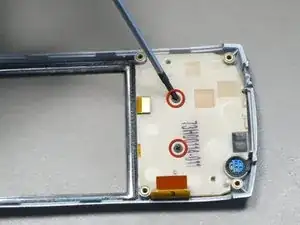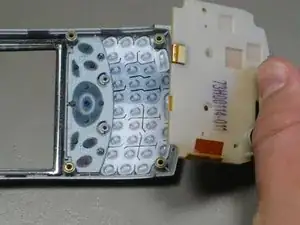Introduction
This guide will help you take apart, clean, and (if necessary) replace the palm treo keyboard.
Tools
-
-
Position the phone so the screen faces down.
-
Remove the stylus found on the back of the phone.
-
-
-
Hold the button in the middle of the phone's back to remove the battery cover.
-
Slide the cover down to remove it, and set the cover aside.
-
-
-
Remove the six 6.9 mm screws as pictured with a T5 Torx screwdriver.
-
Remove the single 9.8 mm screw next to the antenna on the back plate, using a Phillips #00 screwdriver.
-
Conclusion
To reassemble your device, follow these instructions in reverse order.