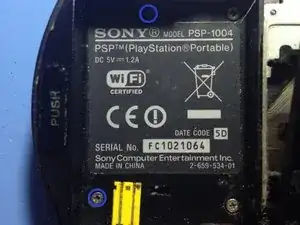Introduction
Tools
-
-
That's my PSP. As you can see, the UMD door it's broken. It fell down when I was playing.
-
That's the part where the screws are located. You must move away the battery before doing nothing.
-
We must unscrew the screws marked with colour blue.
-
-
-
After unscrew the screws we can move away the front case.
-
This is the button board. In my case it's damaged.
-
-
-
This is one of the two clips which the button board has. With an oppener tool you should release it.
-
-
-
Lift the latch open, away from the ribbon cable.
-
Pull the cable away from the latch, and we are done! Be careful with the latch because it brakes easily!
-
Conclusion
To reassemble your device, follow these instructions in reverse order.