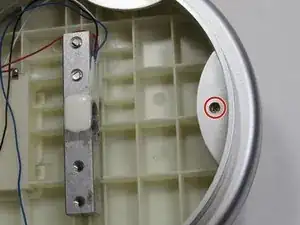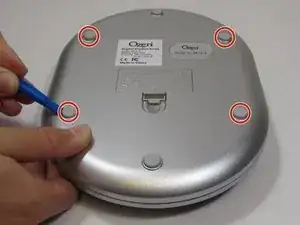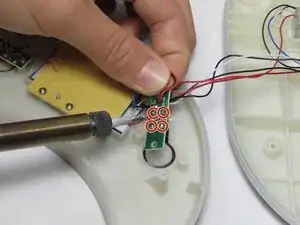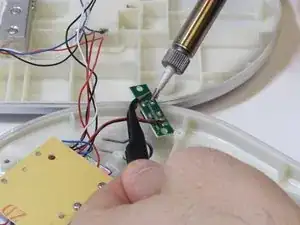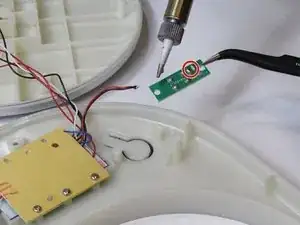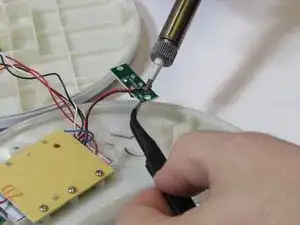Introduction
This guide explains how to expose each of the two buttons of the Ozeri Pronto ZK14-S in the same steps. Each button is attached to a different motherboard. A soldering iron will be necessary to remove the buttons from the motherboard. Please view the following link for detailed instructions on how to operate a soldering iron: How To Solder and Desolder Connections
Tools
-
-
Using a 2.0 Flathead screwdriver, remove the two 18.76 mm Phillips head screws in the plate stand.
-
-
-
Using a 2.0 Flathead screwdriver, remove the 9.44 mm Phillips head screw on the edge opposite to the LCD screen.
-
-
-
Using the iFixit opening tool, pry off the two rubber stubs on the right side and the two rubber stubs on the left side of the bottom of the device.
-
-
-
Using a 2.0 Flathead screwdriver, remove the four 9.46 mm Phillips head screws that were under the rubber stubs.
-
-
-
Pry apart the two panels to separate them from each other.
-
Flip the device over so the LCD is facing up. Flip the front panel over on its side.
-
-
-
Using a 2.0 Flathead screwdriver, remove the two 7.34 mm screws on the smaller motherboards.
-
To reassemble your device, follow these instructions in reverse order. Take your e-waste to an R2 or e-Stewards certified recycler.