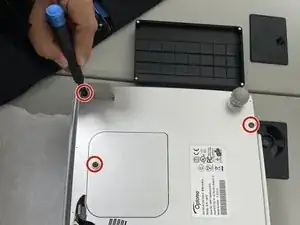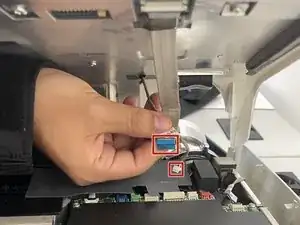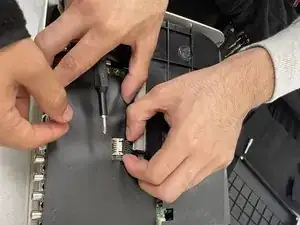Introduction
Use this guide to replace the motherboard on an Optoma HD72 projector.
Tools
-
-
Flip the device over and slightly lift the upper case, with care not to strain the two cables.
-
Disconnect the two cables that connect the top case to the motherboard.
-
Lift the upper case up and off.
-
-
-
Remove the four 2 mm Phillips screws that secure the motherboard.
-
Lift the motherboard up and out of the chassis.
-
Conclusion
To reassemble your device, follow these instructions in reverse order.