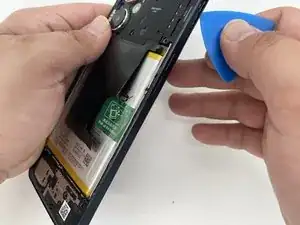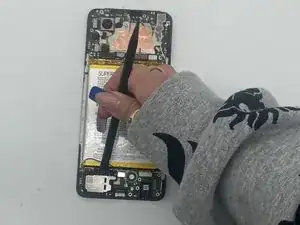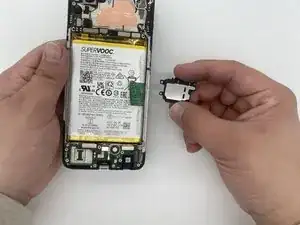Introduction
Can’t hear anything at full volume on your OnePlus Nord N20 5G (Model Number - CPH2459)?
Use this guide to help you replace your speaker.
Tools
-
-
Insert the SIM ejection tool or a spudger in the small hole next to the SIM tray.
-
Push it gently until the tray pops out.
-
Remove the SIM card tray by sliding it outwards.
-
-
-
Heat the iOpener in a microwave for about 30 seconds. If the iOpener isn’t hot enough, reheat it for another 10-30 seconds.
-
Apply the heated iOpener on the backside of the phone for a minute to loosen the adhesive.
-
Use the iFixit opening tool and slide it along the edges of the phone to pry the back panel off.
-
-
-
Take the iFixit opening tool and run it along the edges of the frame.
-
Separate the back housing from the frame of the screen.
-
-
-
Use a spudger to gently lift the speaker, disconnecting it from the motherboard.
-
Remove the speaker from the device.
-
To reassemble your device, follow these instructions in reverse order.