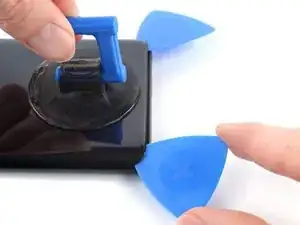Introduction
Tools
Parts
-
-
Power off your phone and unplug any cables.
-
Heat an iOpener and apply it to the rear glass for two minutes.
-
-
-
Apply a suction handle to the center of the bottom edge of the rear glass, as close to the edge as possible.
-
Pull up on the suction handle with strong, steady force to create a gap between the rear glass and frame.
-
Insert an opening pick into the gap.
-
-
-
Slide the opening pick to the bottom right corner to slice the adhesive securing the rear glass.
-
Leave the opening pick in the bottom right corner to prevent the adhesive from resealing.
-
-
-
Insert a second opening pick under the bottom edge of the rear glass, into the gap you just created.
-
Slide the opening pick to the bottom left corner to slice the adhesive.
-
Leave the opening pick in the bottom left corner to prevent the adhesive from resealing.
-
-
-
Insert a third opening pick under the bottom left corner of the rear glass.
-
Slide the opening pick up the left edge to slice the adhesive.
-
Leave the opening pick in the top left corner to prevent the adhesive from resealing.
-
-
-
Insert a fourth opening pick under the top left corner of the rear glass.
-
Slide the opening pick along the top edge to slice the adhesive.
-
Leave the opening pick in the top right corner to prevent the adhesive from resealing.
-
-
-
Insert a fifth opening pick under the top right corner of the rear glass.
-
Slide the opening pick down the right edge to slice the remaining adhesive.
-
-
-
Remove the rear glass.
-
Secure the rear glass with pre-cut adhesive or double-sided adhesive tape.
-
After installing the rear glass, apply strong, steady pressure to your phone for several minutes to help the adhesive form a good bond.
-
-
-
Use a Phillips screwdriver to remove the eleven 3.3 mm-long screws securing the motherboard cover.
-
-
-
Insert the flat end of a spudger under the center of the motherboard cover's bottom edge.
-
Twist the spudger to release the clips.
-
Lever the motherboard cover up until you can grip it with your fingers.
-
-
-
Use a spudger to disconnect the battery cable by prying the connector straight up from its socket on the bottom left corner of the motherboard.
-
To reassemble your device, follow these instructions in reverse order.
Repair didn’t go as planned? Try some basic troubleshooting, or ask our Answers Community for help.