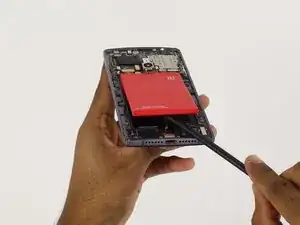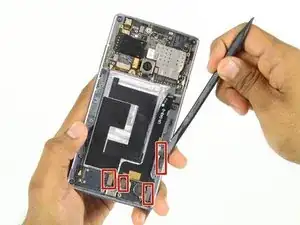Introduction
If you are experiencing trouble chairing or plugging in your phone, there may be something wrong with the charging port. This guide will show you have to remove and replace your charging port.
Tools
-
-
Make sure that your phone is turned off before proceeding
-
Use an opening pick, your thumbnail, or a spudger to gently pry off the external casing
-
-
-
Locate the SIM card tray on the back of the phone
-
Use your thumb to gently slide out the tray
-
-
-
Carefully pry up the mid frame from the back of the phone with the plastic opening tools.
-
Slowly work your way around the phone releasing all the clips that hold the frame in place.
-
-
-
Using the spudger tool, pry the battery up from the adhesive.
-
Once the battery is loose from the adhesive holding it down, use the spudger tool to pry up the connection from the battery to the phone on the top right hand side.
-
-
-
Use the spudger tool to pry up the top connection of the charging port.
-
Follow the cable with the spudger and slowly pry it up from the adhesive holding it down.
-
Stop at the next connection.
-
-
-
Again, using the spudger tool, pry up the final 4 connections on the charging port
-
Again, just like before, slowly follow the cable with the spudger tool lifting it up from the adhesive backing.
-
-
-
Using the spudger tool on the bottom of the phone, push the charging part inward.
-
Once the charging port is free from the frame, use your fingers to remove the charging port the rest of the way.
-
To reassemble your device, follow these instructions in reverse order.
9 comments
I need that part please. I need to buy it my phone stoped charging and need charging port with it's falt cable.. Please help me
My email is :mamdouh1978@gmail.com
Mamdouh -
I need this part also. You can help me, please?
can you tell me why 2 pins on Charigng Port Flex ?? can I add wireless charger from it? please reply at atulmits@gmail.com