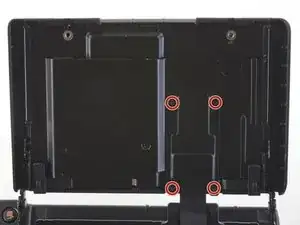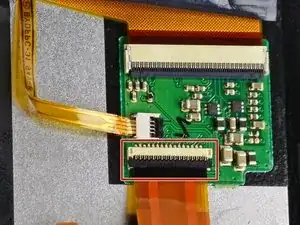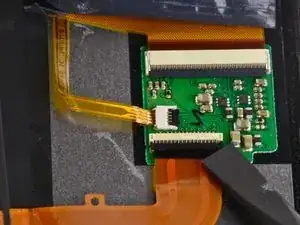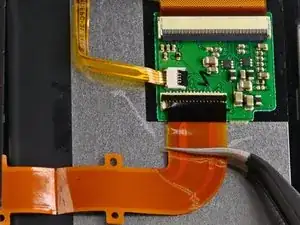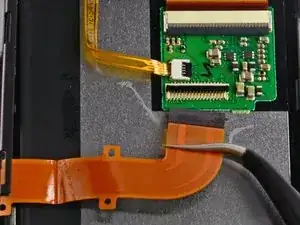Introduction
Is your LCD Screen cracked or unresponsive? Use this guide to replace it and get back to taking awesome photos.
We highly suggest you use a magnetic project mat or an organization tray. This camera has many different types of screws and keeping them organized is key to proper reassembly.
Tools
-
-
Turn the camera upside down.
-
Push the grey tab to the right to open the battery compartment.
-
Pull out the battery.
-
-
-
Use a Phillips #00 screwdriver to remove the three 2.3 mm screws from the base of the LCD screen.
-
-
-
Use a Phillips #00 screwdriver to remove the four 1.4 mm screws from the back of the LCD screen.
-
Remove the LCD ribbon cable with a pair of tweezers.
-
To reassemble your device, follow these instructions in reverse order.
9 comments
Magnifico
Great Work!!
Where can I buy a replacement LCD screen?
You don't show the final part taking the glass away from outer and the board, as the screen replacements don't come with connector board
josollis -