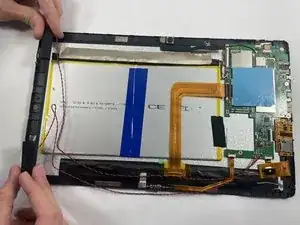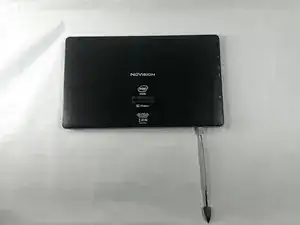Introduction
If you've noticed your speakers have been outputting distorted audio or have just stopped working altogether, this helpful guide will show you how to replace the speakers in your NuVision Duo 11 laptop. It will go over removal and replacement.
Tools
Parts
-
-
Place the flat end of a nylon spudger in the gap between the cover and the rest of the device.
-
Slide the spudger down each side until you hear numerous clicks.
-
Remove the back panel from the tablet.
-
Conclusion
To reassemble your device, follow these instructions in reverse order.