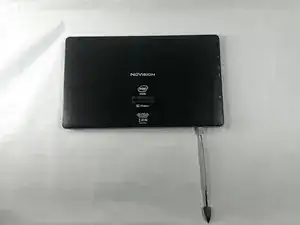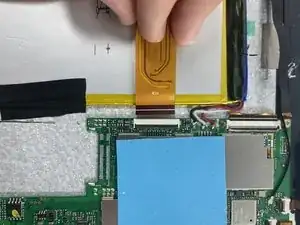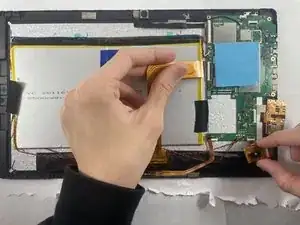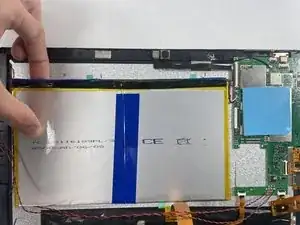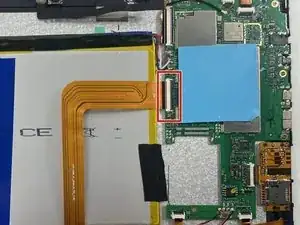Introduction
Follow these steps to replace the motherboard. The prerequisites are required to unsolder the items attached to it. You can simply unclip other items yourself, though.
Tools
-
-
Place the flat end of a nylon spudger in the gap between the cover and the rest of the device.
-
Slide the spudger down each side until you hear numerous clicks.
-
Remove the back panel from the tablet.
-
-
-
Desolder the battery carefully from the motherboard.
-
For help with soldering, visit iFixit's How to Solder and Desolder Connections guide.
-
Conclusion
To reassemble your device, follow these instructions in reverse order.