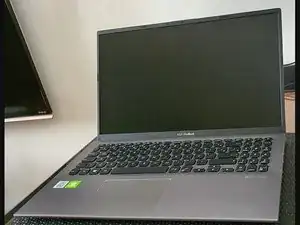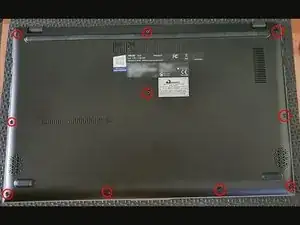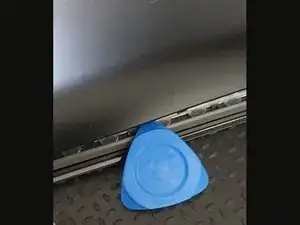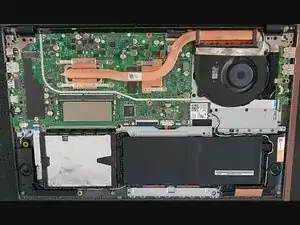Introduction
-
-
Open the back cover carefully using a plastic tool that will not damage the cover.
-
Start at the bottom.
-
Continue along the lid
-
Conclusion
To reassemble your device, follow these instructions in reverse order.