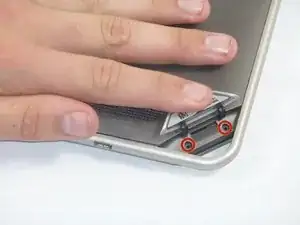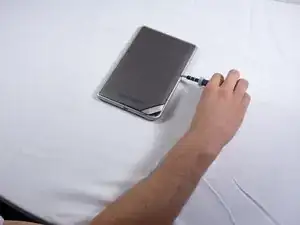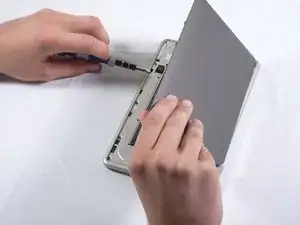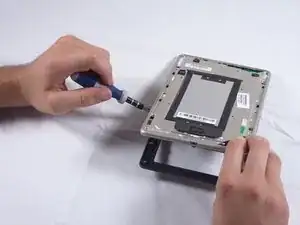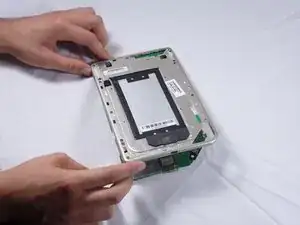Introduction
Use this guide to replace a broken or unresponsive battery on your Nook Tablet device.
It is important to know that all Nook multimedia devices sold by Barnes and Noble contain either a Lithium-ion or Lithium-polymer battery. These devices can hold a charge for around a month to 50 days, depending on the model in use. This battery life will eventually decrease with continual use, but a faulty battery could also result from damaged/loose ports connecting the battery to the device. It is important to be careful when removing parts from the Nook itself, as there is a possibility of damaging the motherboard or other components.
Before replacing the battery, make sure to disconnect the device from any external power source and completely shut down the device.
Tools
-
-
Lift the flap that reads "Nook" to reveal the tape that is underneath. Remove the memory card if one is present.
-
Remove the tape covering the round holes to reveal two T5 Torx screws.
-
Remove the two T5 Torx screws securing the back cover.
-
-
-
Insert the flat end of a spudger between the front panel and the rear assembly.
-
Use a spudger to lift the the back panel from the rest of the Nook.
-
-
-
Using the T5 Torx screwdriver, remove the ten T5 screws from around the edges of the silver midframe.
-
-
-
Using a spudger or plastic opening tool, carefully pry the screen bezel away from the silver midframe.
-
-
-
Lift up the foam pad at the corner of the battery to reveal the battery connector.
-
Use a spudger or plastic opening tool to disconnect the battery cable from the motherboard.
-
-
-
Lift up the foam that covers the power connector and volume connector.
-
Disconnect the power and volume cables from their sockets on the motherboard.
-
-
-
Set aside the motherboard and focus on the metal backing containing the battery.
-
Use the screwdriver or plastic prying tool around the edges of the battery to pry it from its slot in the metal backing.
-
Pick up the battery and remove it making sure to free the cords in the upper left hand corner by sliding it out rather than lifting it.
-
To reassemble your device, follow these instructions in reverse order.
2 comments
How does one disconnect the battery connection in Step 8? The photo shows it miraculously disconnected and the head of a flathead screwdriver is visible, but it doesn't show how to actually remove that connector which has some sort of interlock. Do you just pry the connector away or do you pry it up? The new battery connector has the same interlock, but gives no clue as to how one would make or remove the connector.
jjsims -
what a bullsh*t way to screw the public….ugh. sticking to fricking books!!!! no battery needed!!
iblobar -