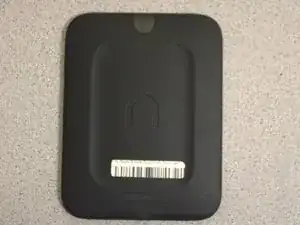Introduction
Is the power button on your Nook Simple Touch with GlowLight unresponsive? It may need to be replaced. The following steps will walk you through how to replace the power button on your Nook.
Before using this guide make sure you check out our trouble shooting page to rule out other issues.
Never work on a device that is plugged into a power outlet. Before starting this guide, ensure that the Nook is powered off and the power adapter is disconnected.
Tools
-
-
Wedge the opening tool between the power button and the upper edge of the device.
-
Push the opening tool down to pry the power button up.
-
Conclusion
To reassemble your device, follow these instructions in reverse order.