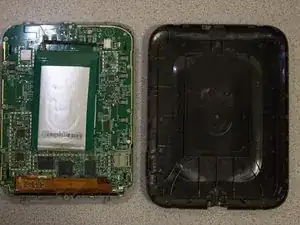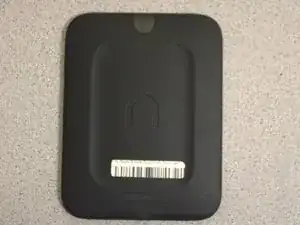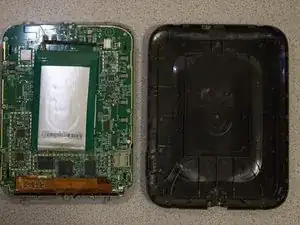Introduction
Tools
-
-
Wedge the opening tool between the power button and the upper edge of the device.
-
Push the opening tool down to pry the power button up.
-
Conclusion
To reassemble your device, follow these instructions in reverse order.