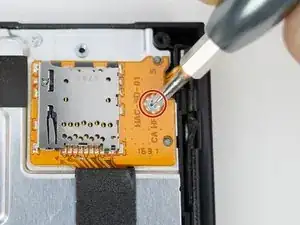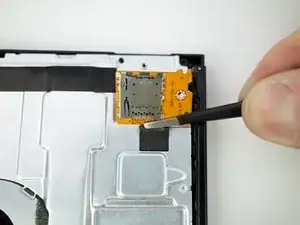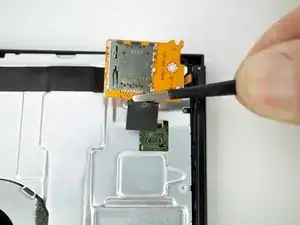Introduction
Follow this guide to replace the micro SD card board in a Nintendo Switch gaming console.
WARNING: the battery won’t be disconnected for this repair so be cautious when using metal tools around the motherboard.
Tools
Parts
-
-
Gently lift the micro SD card board straight up, away from the Switch to disconnect and remove it.
-
Conclusion
To reassemble your device, follow these instructions in reverse order.