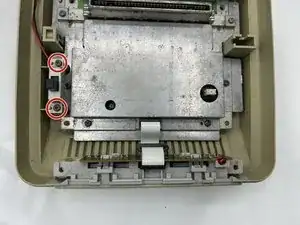Introduction
Are you experiencing problems related to supplying power to your Super Famicon device? This may be a problem of the device's power cable and switch. In this guide, we will give you the steps to replace the cables to reconcile the power in your device. You will need a Gambit screwdriver and J1S1 Phillips screwdriver. Happy Fixing!
Tools
-
-
Remove the two 15.6 mm Phillips screws that secure the power switch.
-
Pull the power switch motherboard connector straight out of is port.
-
Conclusion
To reassemble your device, follow these instructions in reverse order.