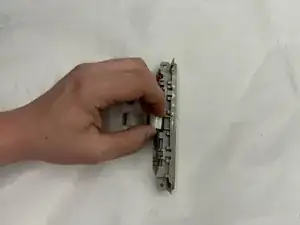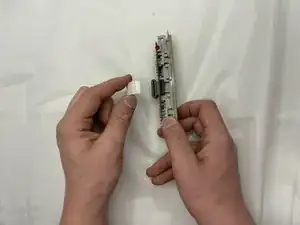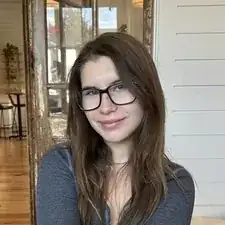Introduction
Are you experiencing trouble with your controller not working? This may contribute to the system not recognizing the controller input or a broken controller port. With this guide, we will help you replace the port in efforts to fix this problem. You will need a 4.5mm Gamebit screwdriver and a 1.25mm white ribbon cable for this guide as well. Happy fixing!
Tools
-
-
Carefully disconnect the ribbon cable that is attached to the controller board and the main board.
-
Conclusion
To reassemble your device, follow these instructions in reverse order.
One comment
The B button only works but the rest of the controller is not pressing. Can you help?