Introduction
-
-
Lift the Wi-Fi antenna off the front display bezel.
-
De-route the Wi-Fi antenna cable from its grooves at the bottom of the front display bezel.
-
-
-
Pull the Wi-Fi antenna cable through the right hinge connecting the front bezel and upper case.
-
Conclusion
To reassemble your device, follow these instructions in reverse order.
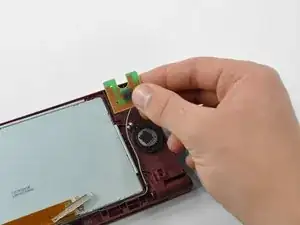


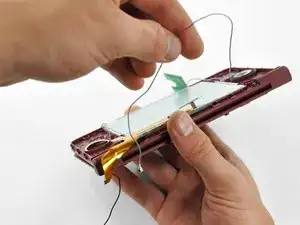

How do I remove the ribbon cable in the hinge?
ribug1608 -