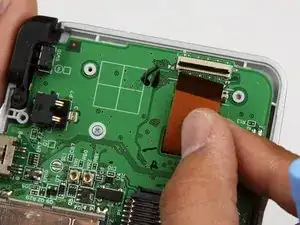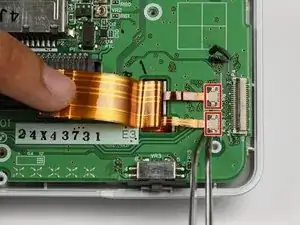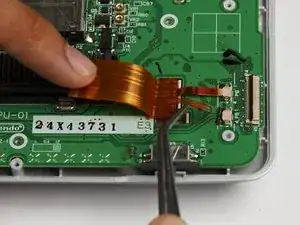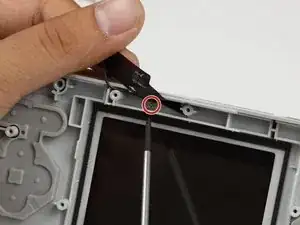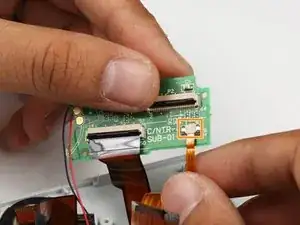Introduction
The purpose of this guide is to explain how to replace the upper LCD screen in a Nintendo DS. All tools needed to fix the screen can be referenced or bought in the tool section below. Care should be taken when removing and moving the ribbon cables to make sure not to tear, break, or damage them. Care should also be taken when the screen is removed from the case to make sure not to tear, break, or damage the black and red wires connecting the two circuit boards. Damage to either of these components might not be able to be fixed and will not be covered in this guide. The proper tools and handling must be used to prevent damage to these components.
Tools
-
-
Remove the cartridge from the console.
-
Use a Phillips #00 Screwdriver to remove the screw securing the battery door to the rear case.
-
Remove the battery door.
-
-
-
Use a plastic opening tool or spudger to pry out the battery from the bottom. If a plastic opening tool or spudger isn't available, your fingernails may work.
-
-
-
With your hands, pry the back panel off the main case.
-
Separate the back from the front, and set it aside.
-
-
-
Unlock the two large ribbon cables by moving the black clip up.
-
Carefully pull the ribbon cables down and out with your fingers.
-
-
-
Locate the two small ribbon cables, beneath the rightmost large ribbon cable.
-
Slide the locks for the small ribbon cables down to the side, and remove the cables.
-
-
-
Locate the Wifi antenna pigtail connector.
-
Remove the antenna by grasping it at the head with tweezers. Using a slight rocking motion, pull up to dislodge the connector.
-
-
-
Feed the ribbon cables through the opening on the board.
-
Pull up and remove the circuit board, and set it aside.
-
-
-
Separate the top cover from the body.
-
Using a Phillips #00 screwdriver, remove the screw holding the hinge cover in place.
-
Remove the hinge cover and set it aside.
-
-
-
Feed the ribbon cables and the Wifi pigtail cable through the opening in the hinge cover.
-
Remove the yellow spacer, and set aside.
-
-
-
Using a Phillips #00 screwdriver, remove the two screws holding down the speaker circuit boards.
-
Remove the two small circuit boards and set aside.
-
-
-
Move the black lock on the two large ribbon cables up with a pry tool, and gently pull out the two ribbon cables.
-
For the small ribbon cable, pull the lock downwards.
-
Gently pull out the small ribbon cable from the connector.
-
Set the two small circuit boards aside
-
To reassemble your device, follow these instructions in reverse order.
11 comments
Unlike the DS Lite and later models, there is no reason to take apart the bottom portion of the original DS in order to remove the top screen. The first ten steps of this guide could be skipped.
Thanks great advice
Can a ds lite screen be used to repair a ds??
Nope, Nintendo engineered the Lite as a refinement of the original. Therefore almost every component is different! Likely to become cheaper to manufacture.
Can a ds lite screen be used to repair a ds one?? Lots of ds lite screens about......