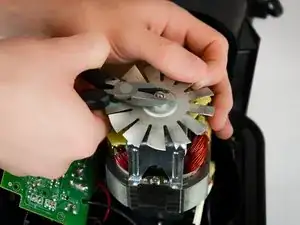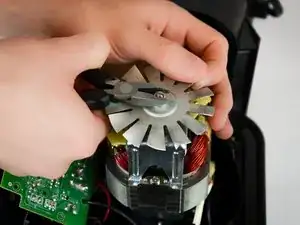Introduction
You can use this guide to remove and replace your Ninja Professional BL610 faulty fan (also called a motor). To complete the replacement, you will remove the blender base and fan housing to reach the faulty fan. We recommend that you wear gloves to protect yourself as you complete each step since the guide deals with sharp objects. The Large Needle Nose Pliers and Philips #2 Screwdriver you will need to complete the guide are linked for your convenience. Happy fixing!
Tools
-
-
Remove six screws (12mm long, 6mm head diameter) from bottom of the blender using a Phillips #2 screwdriver
-
-
-
Remove six screws (12mm long, 6mm head diameter) from component housing using Phillips #2 screwdriver.
-
-
-
Using a needle nose pliers, remove nut holding fan in-place. Be careful with fan blades and use a glove or a thick cloth to protect hands.
-
To reassemble your device, follow these instructions in reverse order.