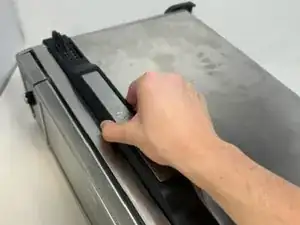Introduction
Reaching the desired temperature on your Ninja Foodi SP101 is an essential feature. The temperature sensor inside the device regulates temperature and the cooling fan. The inability to reach high temperatures on your Foodi may be due to a malfunctioning temperature sensor.
.
Tools
-
-
Flip the device upside down and open the bottom panel.
-
Remove the five 8 mm screws on each side of the interior using a Phillips #1 screwdriver.
-
-
-
Remove the control side panel.
-
Lift the siding outward to remove the metal tab connection on the bottom.
-
-
-
The temperature sensor is found under the handle side panel.
-
The sensor is held down by a rivet. Here is a guide to removing rivets.
-
To reassemble your device, follow these instructions in reverse order.
One comment
Where do you purchase a new temp sensor?