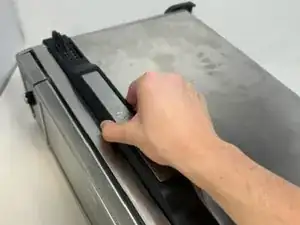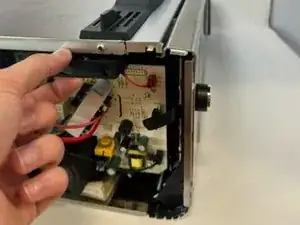Introduction
In the Ninja Foodi SP101, the cooling fan is a key part to ensure the unit returns to room temperature after use. Before starting this guide, ensure that the Foodi is disconnected from power and completely cool.
Tools
-
-
Flip the device upside down and open the bottom panel.
-
Remove the five 8 mm screws on each side of the interior using a Phillips #1 screwdriver.
-
-
-
Remove the control side panel.
-
Lift the siding outward to remove the metal tab connection on the bottom.
-
To reassemble your device, follow these instructions in reverse order.
3 comments
Where did you source the fan?
Can you provide the model # of the fan you replaced with ; and for Steve Hemphill did you pull the fan out yet ? what was the old fan make/model, maybe Amazon has one.
Joseph V -
This is a 60x60x15mm 12 volt fan. I purchased one on Amazon, it doesn't really matter which one as long as it's the correct measurements. The white plastic 2 pin connector should work in the stock board, but you can swap the connector from the old fan onto the new one easily by depressing the two locking tabs on the electrical pins. Make sure the orientation is correct, this is an intake fan and should be pulling air into the case. If the fan is installed backwards, the unit will overheat.