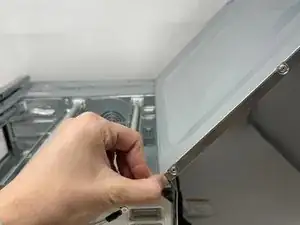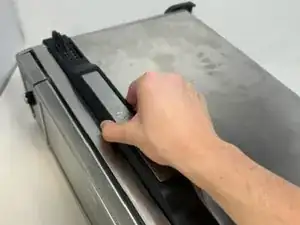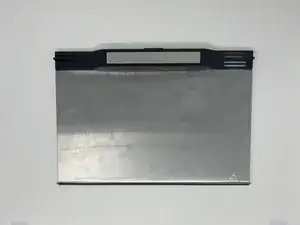Introduction
On your Ninja Foodi SP101, the bottom panel allows you greater access to the interior of the device. This bottom panel also functions as a net to capture crumbs, grease, and other food particles. If the bottom panel needs to be removed for replacement/cleaning, follow this guide.
Tools
-
-
Flip the device upside down and open the bottom panel.
-
Remove the five 8 mm screws on each side of the interior using a Phillips #1 screwdriver.
-
-
-
Remove the control side panel.
-
Lift the siding outward to remove the metal tab connection on the bottom.
-
Conclusion
To reassemble your device, follow these instructions in reverse order.