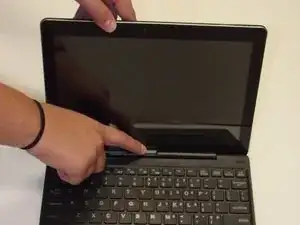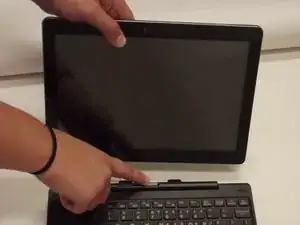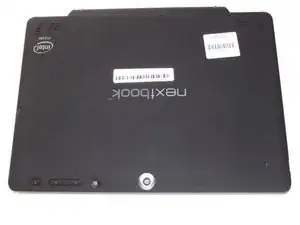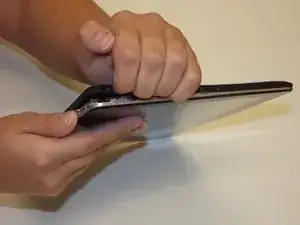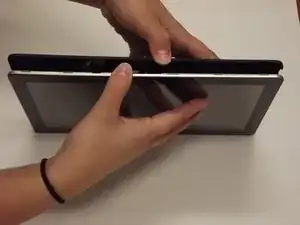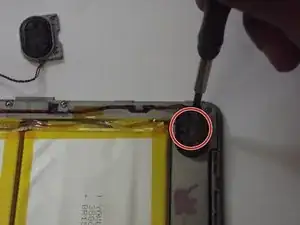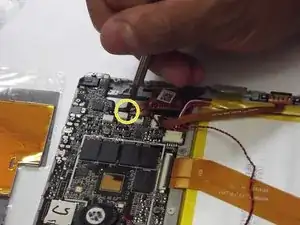Introduction
Removing and replacing the speakers.
If your speakers are not working, they may need to be replaced. The connectors should be checked to make sure they are connected and tight before buying new speakers.
Tools
-
-
To begin, turn off the power to the device and remove the screen from the keyboard.
-
Open the 2-in-1, and hold the screen.
-
Press the silver button at the top of the keyboard.
-
When the screen lifts up, gently lift the screen away from the keyboard.
-
-
-
You may use your fingers, or a spudger. Be careful not to break your cover OR your fingernail. Removing the cover requires good judgement.
-
The goal is to separate the black from the silver. Start in a corner, or a flat edge -- whichever works best for you. Remember to not use too much force.
-
Once you start the initial separation, keep going until you free one edge. The goal now is to free three edges of the rectangle.
-
If your progress stops on one side of the rectangle, go to the other side and try there.
-
-
-
To remove the speaker shown in the picture:
-
Remove both screws with a small Philips head screwdriver.
-
Look at how the connector sits, and how the wires are routed. You will need to put these back in the same orientation during reassembly.
-
Gently remove connector and replace assembly if needed.
-
To reassemble your device, follow these instructions in reverse order.