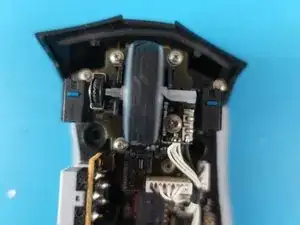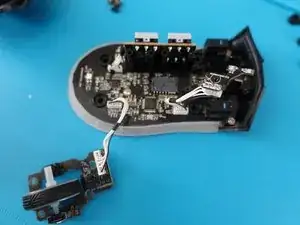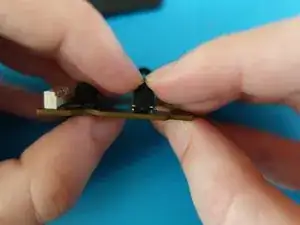Introduction
In case the middle button of the ROG Gladius II stops working properly (the click only gets registered some of the time), the button can be replaced.
Tools
Parts
To reassemble your device, follow these instructions in reverse order.
One comment
The switch shown and listed is indeed for a Panasonic EVQ-P0E07K, except the Gladius II has a slightly differently designed switch. In the screenshots of the guide we can see the Panasonic EVQ-P0E07K has a little horizontal bar that sticks up out of the switch... but the stock OEM Gladius II has a flat-top circular button switch that rises out of the frame. The problem with this is that the round peg sticking out of the right-side of the mouse wheel runs the length of this 'bar' and it may be prone to slipping out from under the round peg with this type of a switch.
I haven't taken enough of my mouse apart yet but if I can find the proper switch number to match the OEM part, I'll post it here if possible. You might want to re-view the part information as well @cassisbonbon
Jon -