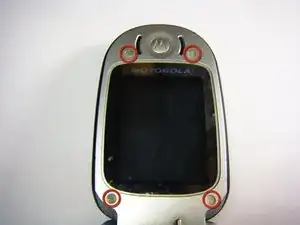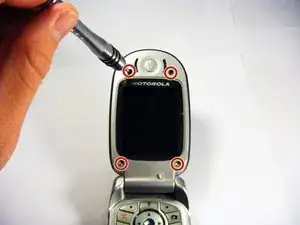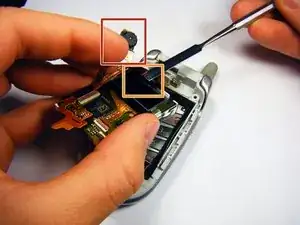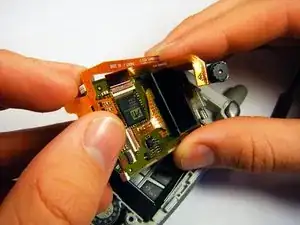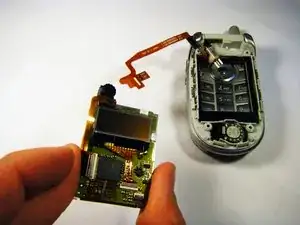Introduction
If your Motorola V551 Cellphone screen non-operational, it is likely that the screen is in need of repair. In order to remove and replace the screen, follow the steps in this guide.
The screen is the most important feature of a cell phone to the user. Without the ability to see the actions you are taking, a phone is meaningless. A faulty screen will not display anything on the phone.
Before using this guide, inspect the other components and their connections to the motherboard. The problem could be a component being unplugged from dropping the phone.
Ensure the cellphone is fully powered off and not plugged in before beginning the repair.
Tools
-
-
Carefully remove the protective cover from the circuitry.
-
Slowly peel the black rubber gasket off of the circuit board.
-
Carefully move the camera out of the way using your hand.
-
Use a flat tool to disconnect the upper and lower circuit boards.
-
To reassemble your device, follow these instructions in reverse order.