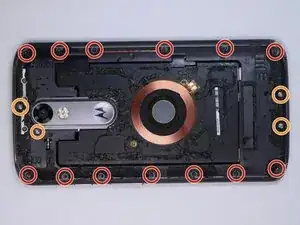Introduction
Follow this guide to remove the midframe of the Droid Turbo 2.
Tools
-
-
Pop out the SIM card with pointed tweezers or a SIM card eject tool by gently pushing inwards until the tray pops out.
-
-
-
Use an iOpener, heat gun, or hair dryer to heat the back side of the phone in order to soften the adhesive securing the back panel.
-
Slide an opening pick or other slim pry tool around the perimeter of the back cover to separate it.
-
-
-
Under the two plastic covers will be two connectors.
-
Use a plastic opening tool to pry up the two connectors. These do not completely come off.
-
-
-
Remove the following screws securing the midframe:
-
Thirteen 4.0 mm Torx T4 (black)
-
Four 3.0 mm Torx T4 (silver)
-
Conclusion
To reassemble your device, follow these instructions in reverse order.